Undergoing a full relocation is both disruptive and expensive. Luckily, you don’t have to move out to bring major upgrades into your home. With the right planning, smart technology, and renovation strategy, you can renovate without moving out transforming your space while living there. This article explores how to approach such a renovation, the benefits of staying put during the upgrade, and highlights five real-world smart-home products that make the process smoother. Each product is detailed with use cases, benefits, and a purchase link. Let’s dive in.
Renovating while staying in place is a smart choice.
Staying put during renovation offers several advantages. First, there’s cost-saving: you avoid renting alternate accommodation, moving logistics, and the stress of relocating family members, pets, or belongings. Second, staying in the space lets you live through parts of the renovation so you can optimise for how you actually use each area not just a guess. Third, by phasing upgrades, you can prioritise key areas and spread cost, rather than doing a full tear-out at once.
However, to successfully renovate while living in the home, you’ll need to adopt a smart strategy: plan in phases so that one zone is livable while another is being upgraded; use technology that minimizes disruption; and integrate upgrades that can be installed incrementally. According to renovation professionals, integrating smart-home elements during your remodel allows for “seamless integration, lifetime value,” as wiring, sensors, and hubs can be embedded ahead of finishes.
The benefits of implementing smart upgrades during renovation
One major benefit of integrating smart-home features while renovating is efficiency. Instead of retrofitting cables, conduits, or sensors after walls and ceilings are closed, you install them when remodel work is already underway. That reduces labour cost and disruption. For example, installing smart climate control zoning or motion sensors is much easier when walls are open.
Another key benefit is improved functionality and value. Smart lighting, automated blinds, intelligent security systems, and central control panels transform your everyday living experience. They reduce energy consumption (and hence bills), enhance comfort, convenience, and even home resale value. As one article summarises: “Smart lighting systems can transform your home’s ambiance, security, and energy efficiency.”
How to plan your stay-in-home renovation
Before buying products or setting contractors loose, you’ll want to plan carefully. Start with mapping your existing space: identify live-in zones vs. zones you can temporarily de-prioritise. For example, you might phase: kitchen first, then living area, then bedrooms. Use the tool or platform to visualise outcomes beforehand there are AI tools that let you preview remodels from photos.
Next, inventory the upgrades you want, such as smart lighting, security, network, flooring, fixtures, and finishes. Prioritise based on disruption level (e.g., ceiling-mounted lighting or rewiring will disrupt more than switching to smart bulbs). Also, plan your budget and timeline: when living in the home, you’ll need to ensure one zone remains functional while another is being upgraded. Communicate with contractors about scheduling and living-in-place protocols (dust control, access, timing).
Third, integrate core infrastructure early: network wiring/mesh WiFi, electrical circuits for smart hubs/switches, plumbing or HVAC changes if needed, audio-visual cabling. As one resource notes: “A renovation offers the opportunity to implement true smart zoning for your HVAC system.”
Finally, choose technology and finishes that allow you to live while renovating. Modular smart home upgrades that can be phased, minimal disruption finishes (e.g., retrofit smart switches rather than full rewiring), and products with plug-and-play or wireless capability help you maintain comfort while work progresses.
Smart-Home Product Recommendations

Here are five top products that help you upgrade your home smartly while staying in place. Each includes its strengths, use cases, why it matters, and where to buy (affiliate-style links).
Smart Home 5‑Inch Touchscreen Control In‑wall Smart Panel
This in-wall smart control panel brings together multiple smart-home functions voice assistant, lighting control, thermostat interface, scheduling all in one sleek unit. Rather than multiple devices scattered about, this panel acts as a central hub.
Details & benefits:
-
Provides a clean interface mounted in a thermostat box or wall cavity minimal clutter and wires visible.
-
Supports major voice assistants (Alexa, Google) and can act as the “command centre” for your renovation-in-progress: integrate lighting, shading, climate, security.
-
Because it replaces a standard wall plate or control module, it’s a great upgrade during renovation when walls may already be open or accessible.
Use-case/problem solved:
If you’re renovating living areas and want to upgrade to smart control with minimal surface disruption, this panel gives a high-impact upgrade without ripping up walls later. Also solves the fragmentation problem of having multiple apps/devices everything in one place.
Why you need it:
The centralised interface accelerates adoption of smart-home tech and ensures you don’t pile on many separate remotes/gadgets later
Smart Home Wifi Video Doorbell 1080p
A smart WiFi video doorbell is a high-visibility upgrade with immediate benefits. It replaces your existing doorbell and adds video, motion alerts, two-way audio and remote monitoring.
Details & benefits:
-
Installs at exterior door with minimal wiring (often just replacing existing chime wiring).
-
Provides real-time video alerts to your phone: view visitors, delivery drops, gate/door activity.
-
Integrates with smart-home systems and can upload video clips to cloud, improving home security while you live through renovation.
Use-case/problem solved:
During a renovation there’s often increased foot traffic (contractors, deliveries) and security concerns. This device gives you remote oversight of door activity and enhances safety. It also adds curb appeal when the project completes.
Why you need it:
Smart security is one of the top value-adds in modern home upgrades, especially if you’ll be living in the space while work proceeds.
TP‑Link Tapo Smart Light Switch
Replacing a traditional light switch with a smart switch is one of the most cost-effective smart-home upgrades. This model supports neutral wiring and integrates with voice assistants and apps.
Details & benefits:
-
Works with existing wiring: you swap the old switch plate with the smart switch and configure it.
-
Enables scheduling, remote control, scene setting, voice control of lights.
-
Can be done room-by-room during renovation, minimizing disruption.
Use-case/problem solved:
If you’re rehabbing living areas or bedrooms and want smart lighting without rewiring the entire house, this smart switch gives immediate lighting intelligence. Also supports automation: lights can turn off when room unoccupied, save energy.
Why you need it:
Smart lighting delivers comfort, convenience and efficiency. It’s foundational for a “smart home” feel with modest cost.
SONOFF NSPanel Pro Smart Home Control Panel
Another smart-home control panel, this model provides both touchscreen control and physical buttons, supporting multi-zone control of lighting, HVAC, blinds and more.
Details & benefits:
-
Combines aesthetic design and functionality: a wall-mounted panel with touchscreen plus hardware interface.
-
Compatible with many smart device ecosystems, enabling integration of multiple subsystems (lighting, shades, climate, security).
-
Ideal for renovation phases: you can install in key area and expand control later.
Use-case/problem solved:
In a home upgrade, when you’re installing smart zones (lighting, blinds, climate), having one control panel helps unify user experience and avoids multiple separate controllers in each room. Especially useful in open-plan or multi-zone living.
Why you need it:
Rather than adding “smart devices everywhere” randomly, this panel becomes the central human-machine interface, improving usability.
Lutron Caseta Smart Dimmer Switch
A premium smart dimmer switch that supports remote control, scene setting, scheduling and integration with voice assistants. Known for reliability and ease of install.
Details & benefits:
-
High-quality finish, reliable hardware (important when living in the space during renovation).
-
Dimming, remote control, scene buttons: you can set evening lighting scenes, party mode, etc.
-
Works with fan loads, LED bulbs, compatible with standard wiring.
Use-case/problem solved:
If you’re upgrading living room or bedroom lighting systems during your stay-in-place remodel and want premium lighting control (not just on/off), this dimmer fits. It solves the problem of “smart lighting that actually feels premium and stays usable over years.”
Why you need it:
As you invest in your home, choosing durable, reliable smart finishes makes sense especially when you’ll live through the upgrade and beyond.
How to buy and implementation tips
To purchase and implement these upgrades smartly:
-
Budget and prioritise: Decide which areas matter most (kitchen, living, security) and allocate budget accordingly. Phased upgrades help you stay living-in-place.
-
Ensure compatibility: Choose systems that work with your existing wiring, HVAC/lighting infrastructure and smart-home ecosystem (Alexa, Google, HomeKit).
-
Buy from authorised retailers: Use official brand stores or trusted e-commerce platforms. Check shipping, return policy and local support.
-
Plan for minimal disruption: Schedule installation in zones when they’re least in use (e.g., working on guest room first then swap). Use dust control, protect living spaces, maintain walkways.
-
Install infrastructure early: Run wiring, network cables, smart-hub placement before finishes go on. Smart renovation articles emphasise doing this when walls/ceilings are open.
-
Educate household: While living through a remodel, ensure family members understand temporary zones, safety protocols, and how to live around the work.
-
Maintain what you install: Smart devices are part of the home fabric keep firmware updated, network secure, backups in place.
-
Measure return on investment: Keep track of energy savings, increased comfort, improved home functionality. You’ll appreciate the value long-term.
FAQs
Q1: Is it realistic to renovate major rooms while staying in the house?
A1: Yes. With careful phasing and planning you can renovate major rooms without relocating. For example, you might finish bedrooms first so they’re liveable while the kitchen is under upgrade. By using smart technology that supports modular/retrofitted upgrades, you can break the project into manageable steps and keep living comfortably.
Q2: What smart-home upgrades deliver the most benefit when living in the space during renovation?
A2: Smart lighting/switches, video doorbells/security, control panels and smart climate control often deliver the biggest impact with moderate disruption. They upgrade functionality, comfort and value without requiring full demolition. Many smart-home guides highlight these as effective during remodels.
Q3: How do I minimise disruption while installing smart tech during a stay-in-place remodel?
A3: Key strategies: schedule work room by room, protect living areas from dust, use contractors experienced with live-in renovations, install infrastructure when walls are open, keep essential services operating (electricity, water, access) and communicate schedules clearly with everyone in the home. Choosing devices that retrofit easily (smart switches vs full rewiring) also helps.
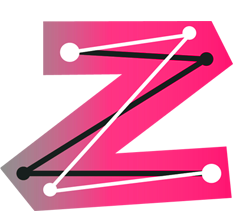
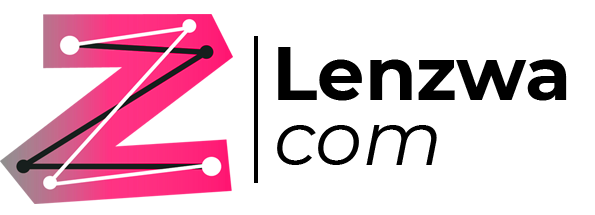
Comments are closed.