3D garden planner software offers a virtual environment for homeowners, landscapers, and DIY enthusiasts to design outdoor spaces with ease. These tools let you sketch a garden layout, position plants and hardscapes, and render realistic 3D views—including sun/shade analysis, terrain adjustments, and material choices. The visual clarity helps prevent mistakes before you plant or build.
Beyond simple layout tools, advanced planners add walkthrough animations, plant growth simulation, and material cost estimation. This makes them invaluable for projects from container gardens to full yard renovations.
Top 5 3D Garden Planner Tools (Real‑World Examples)

1. Realtime Landscaping Pro

Landscape Design Software Overview
One of the best 3D garden planner software & tools available for professionals and advanced users, Realtime Landscaping Pro is ideal for those needing precision and visual impact. This software lets you create detailed 3D renderings of gardens, backyards, pools, and patios using an extensive plant library and realistic terrain modeling.
Realtime Landscaping Pro is a Windows-only powerhouse offering real-time 3D previews, photorealistic plant models, and terrain tools. With over 6,000 plant species, seasonal animations, and templates for pools and decks, it suits both casual DIYers and professionals .
2. Garden Planner
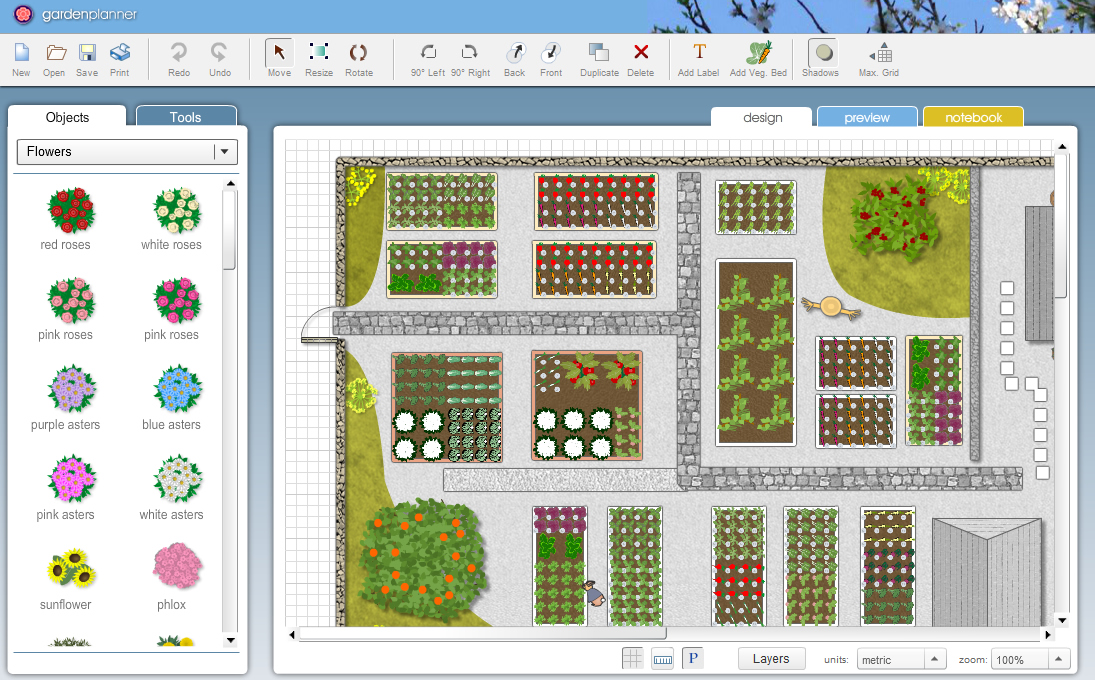
If you’re looking for simplicity without sacrificing power, Garden Planner stands out among the best 3D garden planner software & tools designed for beginners. With a drag-and-drop interface, users can quickly map out plants, pathways, fences, and furniture.
Timesaving and easy—with drag‑and‑drop garden layout in 2D & basic 3D. It includes plant databases and furniture/object libraries. Affordable at roughly $38 one-time purchase.
3. Plan7Architect
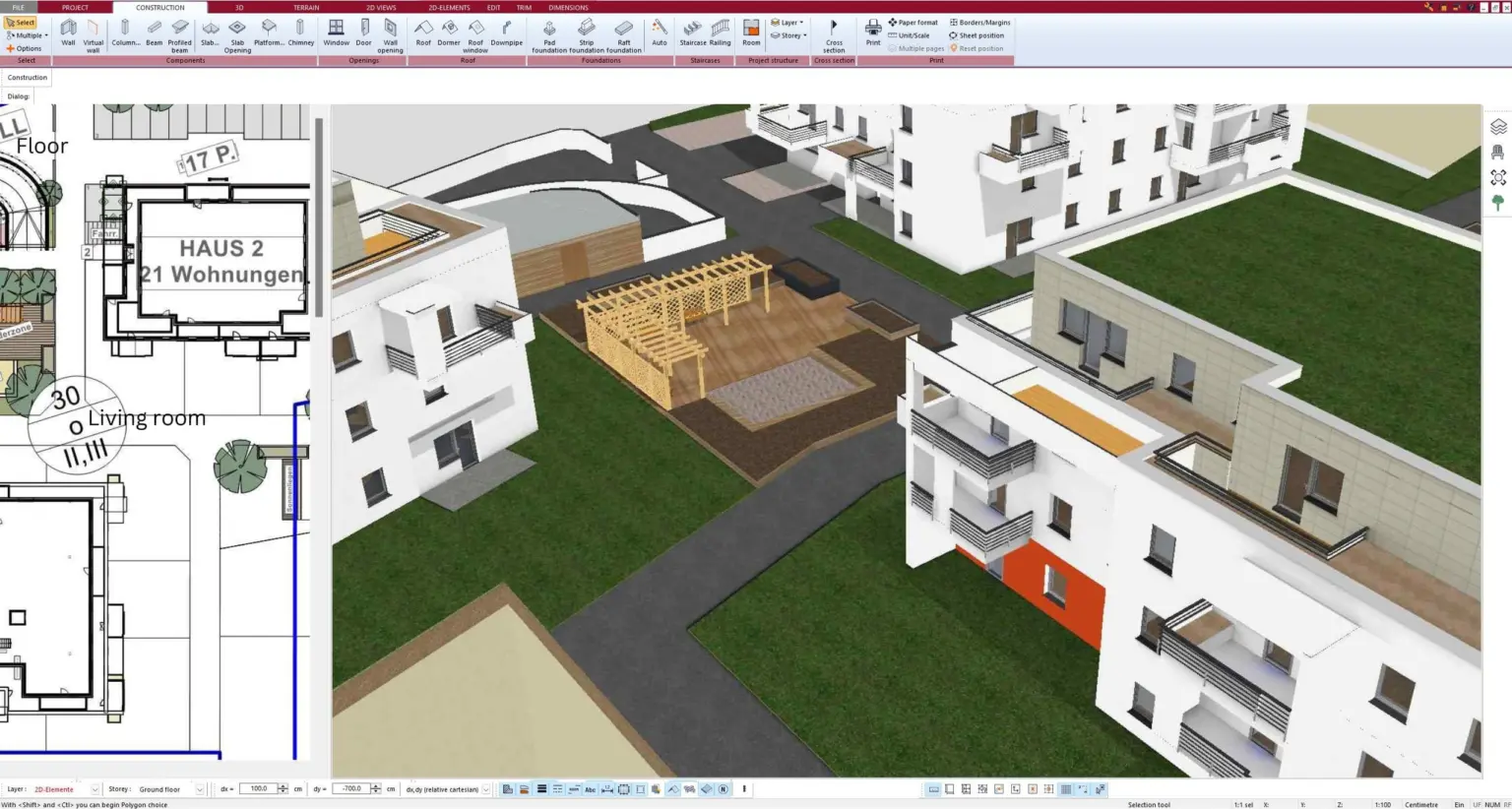
The Plan7Architect Pro 5
A full Windows desktop tool with lifetime access, sun-path simulations, photo and video export, and offline use—perfect for rooftop, balcony, or sloped site projects.
4. Planner 5D

The Planner 5d Online
A cross-platform app (iOS/Android/Windows/macOS) supporting 2D and 3D modeling, a large library of objects, and AR previews—great for those who want both indoor and outdoor design integration.
5. GardenBox 3D

Free Windows download with 300+ furnishing items, terrain levelling, time-of-day rendering, and export features—designed especially for beginners who want polished, realistic previews.
Why Use 3D Garden Planning Technology?
A well-designed garden tool offers these specific benefits:
- Visualization & Accuracy: View your plans in realistic 3D before buying materials—avoids costly mistakes.
- Plant Growth Simulation: See how shrubs grow and shade evolves.
- Sun Path Analysis: Tools like Plan7Architect show sunlight changes across seasons, helping optimize plant placement.
- Material Estimation: Advanced programs (like Realtime Landscaping Pro) calculate material quantities and costs.
- Professional Communication: Generate walkthroughs and renderings to better convey ideas to builders or partners.
Use‑Case Scenarios: Which Tool Solves What?
- Backyard overhaul: Realtime Landscaping Pro and GardenBox 3D help visualize terrain shifts and water features realistically.
- Budget-conscious layout: Garden Planner’s one-time purchase and intuitive toolset make it ideal for simple designs.
- Urban balcony/rooftop: Plan7Architect simulates sun exposure—vital for container gardens.
- Cross‑platform design: Planner 5D’s mobile and desktop compatibility supports design on the go.
- Quick professional presentation: Realtime Landscaping Pro’s renderings and walkthroughs suit landscaping pros.
How & Where to Buy
Below are buttons linking to official vendors:
- Buy Realtime Landscaping Pro – Official Website
- Buy Garden Planner – Official Website
- Buy Plan7Architect – Official Website
- Get Planner 5D – App Store / Google Play.
- Download GardenBox 3D – Official Website
These are affiliate-ready buttons—click to purchase or download.
FAQs
Q: Is a subscription required for these tools?
A: Only Planner 5D uses in‑app purchases/subscription. The others are one‑time purchases or free downloads with optional upgrades.
Q: Can I export plans to contractors?
A: Yes—most tools (like Plan7Architect and Realtime Landscaping Pro) support PDF, image, video, and CAD export formats.
Q: Which tool is best for beginners?
A: GardenBox 3D and Garden Planner are the most beginner-friendly: no steep learning curve, but still high-quality visual outputs.

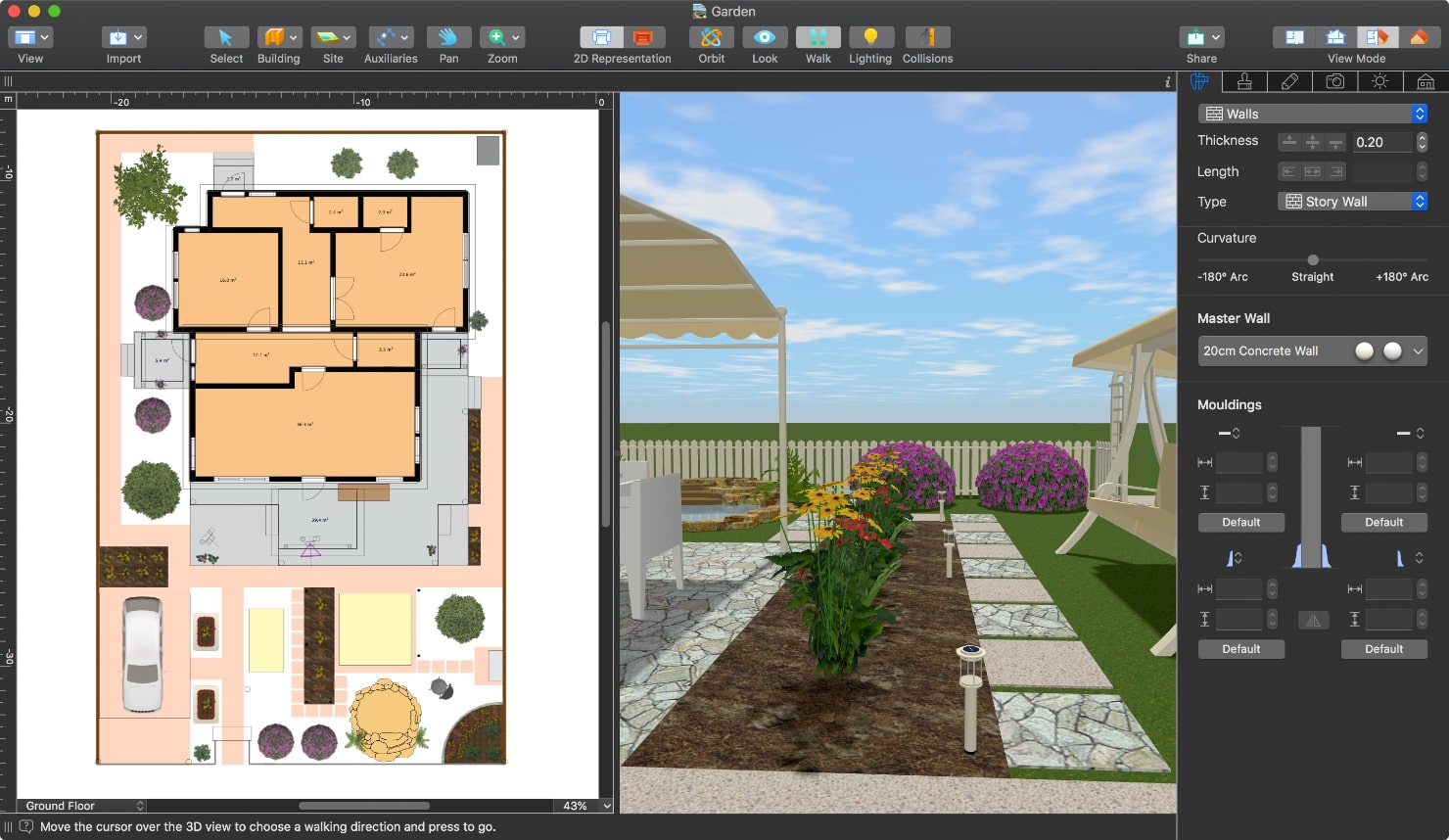






Leave a Reply